









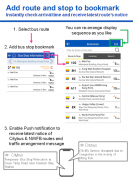
CitybusNWFB

Description of CitybusNWFB
New World First Bus (“NWFB”) & Citybus App v3.1 is now available. The new user interface design and the enhanced route search function make it more convenient to search for bus routes, estimated time of arrival and timetable.
Key Functions:
* Intelligent Route Search
-Display the quickest bus routes at your selected time of travel
-Able to input route number directly at main page. Routeing of different time periods are displayed for precision
* Next Bus Arrival Time Enquiry
-A Next Bus icon is added at main page for a more direct search. ETA of the next 3 arrivals within 60 minutes are displayed.
* User Friendly Bookmark Function
-Locations, route and stop, as well as specified origin and destination can be bookmarked to obtain Estimated Time of Arrival (“ETA”) and perform point-to-point search
* Push notification for Customer Notice
- You will receive push notification when new Customer Notice available on your bookmarked route.
* Instant Traffic News
-Display special traffic news provided by Transport Department
* Nearby Bus Routes Search
-Immediately track your real-time location to show all nearby bus routes.
* Bus Stop Navigation
-Equipped with smart navigation functions guiding you to the desired bus stop.
* Journey Log Tracker
-Remind you to alight in 2 phases (300m/600m). Present the latest 10 alight reminders in a summary; automatically remove each reminder upon arrival at the concerned bus stop
Remarks:
Continued use of GPS service may reduce battery life.
Alight reminders are for reference only.
Questions and answers:
1. Which Routes will provide Estimated bus Arrival Time?
You can use the app to check the ETA of NWFB Rickshaw Sightseeing Bus Route H1, Cityflyer route A10, A11, A12, A21, A22, A29, A29P, NA11, NA21, NA29 and Citybus Route 11, 12, 12A, 12M, 25A, 43M, 76, 511, at the selected bus stop in coming up 60 minutes
We are developing a new Next Bus Arrival Time Enquiry System. Service is expected to cover all routes by 2018.
2. Why does the estimated arrival time frequently change?
When the bus is in operation, the Next Bus Arrival Time Enquiry System will calculate and update the estimated arrival time based on the real time position of the bus. Actual arrival time can be affected by traffic conditions, please wait at the bus stop in advance.
3. What is "Scheduled Arrival Time"?
When the bus has not departed from the terminus yet or the bus deployed is not equipped with the Next Bus Arrival Time Enquiry System, scheduled arrival time is calculated from timetable and may change subject to operational adjustment where necessary. The scheduled arrival time icon will be displayed in the app.
4. Point-to-Point search: Must specify the departure time to perform route search?
By specifying the departure date and time, the app will display the quickest bus routes at your selected travel time.
5. What does the people icon in route details refer to?
When switching on GPS, the people icon is showing your current location if you are on a bus. Otherwise, it represents the bus stop nearest to your current place.
6. Why is GPS Service always on?
When using nearby bus route search or alight reminder, the app would ask your permission to use GPS information. After enabling the location service, the app would detect your current location by using GPS. This service will be terminated after exiting the app (Press the Home button twice and then swipe up).
7. Must GPS be turned on to obtain current location and use alight reminder?
You must switch on GPS and keep the app running or in standby mode to obtain current location and use alight reminder. This service will be terminated after exiting the app.
8. How to cancel alight reminders?
By clicking the History icon at main page, press the bell once again to cancel the alight reminder.
If you encounter any further problem when using this app, please contact our Customer Service Department at webmaster@citybus.com.hk for follow up.</br></br></br></br></br></br></br></br></br></br></br></br></br></br></br></br></br></br></br></br></br></br></br></br></br></br></br></br></br></br></br></br></br></br></br></br></br></br></br></br></br></br></br></br></br></br></br></br></br></br></br>

























